Now that we have given you the steps to write a Covered Call, let's go through an
example. The stock option we are going to look at is Excite, Inc. (XCIT). This is a real
life example as of 10/2/97. Let's go through the procedures step-by-step:
1) We selected the Nov97 $30 option from the 60 days or "November Calls"
listing:
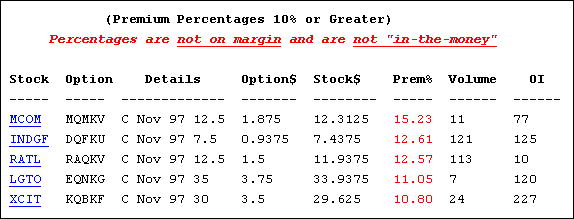
2) We didn't select the highest % return Premium, but selected XCIT based on the
criteria we established for a good Covered Call candidate (This differs for each Covered
Call writer based on risk vs. reward criteria).
3) Let's assume we read the latest news on XCIT and it mentioned information about a
strategic alliance that should be promising.
4) Now click the "back" button in your browser and we are back to the
www.CoveredCalls.com 60 days or "November Calls" screen.
5) Run the www.CoveredCalls.com calculator. Select the "Cycles Per Year" that
applies to your Covered Call option candidate, set the "Determine % Return Per
Cycle" radio-button to "Calculate" and enter the Stock and Option Symbol in
the appropriate field.
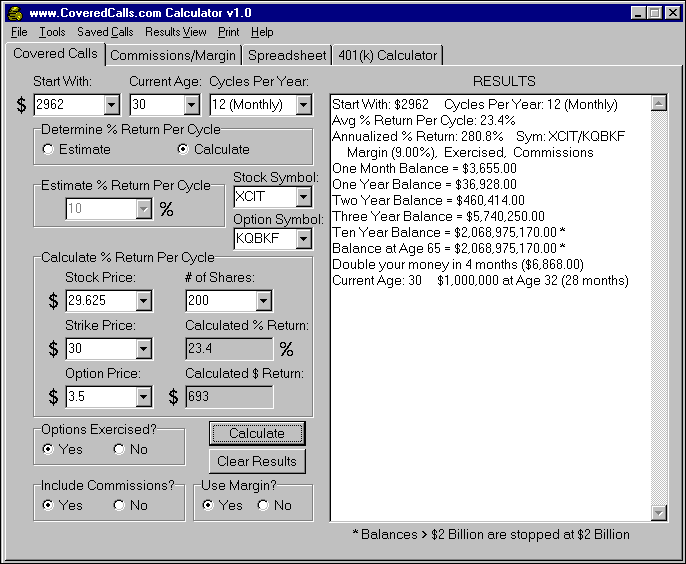
6) Enter the Stock Price, the Strike Price, the Option
Price or Premium, and
the # of Shares on the Nov97 $30 call option.
7) Select the buttons that apply to your trading criteria: Commission Fees and Margin.
In the previous calculator screen shot, you can see we have chosen to include Commission
Fees and write our Covered Call using Margin.
8) Set the "Options Exercised?" radio-button to "yes" and click
"Calculate". Look at the "Calculated % Return" and "Calculated $
Return" fields to see the return on investment (ROI) for our example.
Options Exercised...
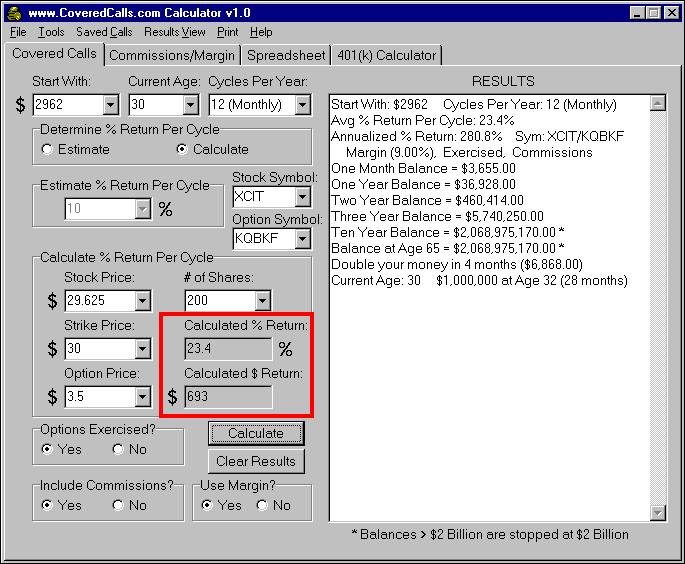
9) Change the "Options Exercised?" radio-button to "no" and click
"Calculate" to view the difference in the ROI % and ROI dollars.
Options Not Exercised...
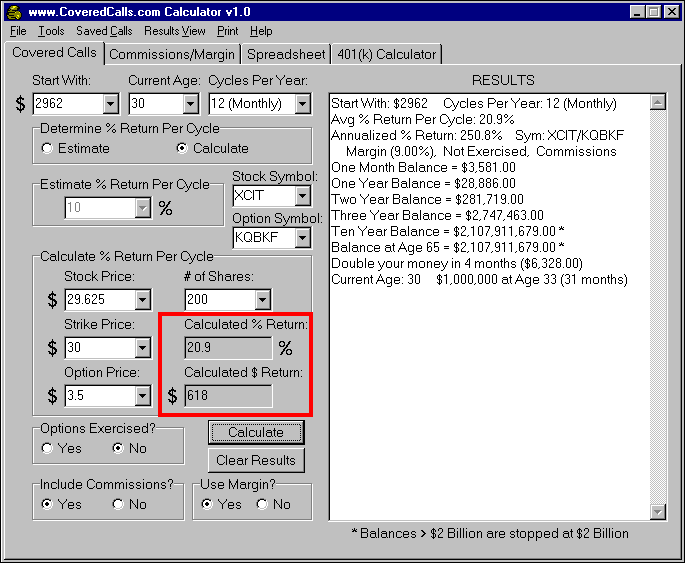
10) Place an order with your broker to either do a "buy-write" or
"overwrite" on stock you currently own (See definitions below). The premium
marked in the red box will be distributed to your account within 24 hours (Option premiums
transfer accounts within 24 hours as opposed to the three days that funds from selling
stock can take). Because every on-line brokerage order entry screen is different, you will
need to consult with your broker for instructions on placing Covered Call orders on-line.
A) Buy-Write: Buy stock and simultaneously sell an equivalent number of call
options against it.
B) Overwrite: Sell call options against stock that is already owned.
|